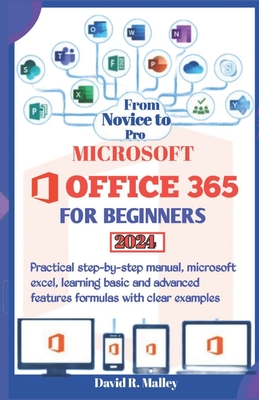
Microsoft Office 365 for Beginners: Practical step-by-step manual, Microsoft Excel, learning basic and advanced features formulas with clear examples
Paperback
Publisher: Independently Published
Published: Jan 3 2024
Pages: 106
Weight: 0.29
Height: 0.22 Width: 5.50 Depth: 8.50
Language: English
Embark on this enlightening journey with a detailed introduction that demystifies the essence of Microsoft Office 365. Understand the cloud-based suite's role in reshaping modern workspaces and gain insights into why it has become an indispensable tool for millions. Our user-friendly approach ensures that beginners grasp the fundamentals, setting the stage for a seamless transition into the world of Office 365.
Dive deep into each Office application, discovering practical tips and insights that cater specifically to beginners. From Word Online for document creation to Excel Online for data analysis, explore PowerPoint Online for dynamic presentations, leverage OneNote for organized note-taking, and manage your emails seamlessly with Outlook. This chapter transforms the seemingly complex into the easily manageable, allowing you to navigate each application with confidence.
Contents of the Book:
- Introduction to Microsoft Office 365 and its significance
- Getting Started: Creating a Microsoft account and navigating the Office 365 dashboard
- Exploring Office Applications: Hands-on insights into Word Online, Excel Online, PowerPoint Online, OneNote, and Outlook
- Collaborative Features: Mastering real-time co-authoring, document sharing, Teams, and SharePoint Online
Also in
Networking
Comptia Network+ Certification All-In-One Exam Guide, Eighth Edition (Exam N10-008)
Jernigan, Scott
Hardcover
Mastering Windows Server 2022 - Fourth Edition: Comprehensive administration of your Windows Server environment
Krause, Jordan
Paperback
Gray Hat Hacking: The Ethical Hacker's Handbook, Sixth Edition
Harper, Allen
Linn, Ryan
Sims, Stephen
Paperback
Fire TV & TV Stick: How to Unlock and Jailbreak Step by Step Guide in 10 Minutes
Simpson, Steve
Paperback
The Complete Roku Device Guide: TV, Express, Ultra, Stick, Channels, App, Account
Babson, Bob
Paperback
Hack to the Future: How World Governments Relentlessly Pursue and Domesticate Hackers
Crose, Emily
Hardcover
Mobile Forensic Investigations: A Guide to Evidence Collection, Analysis, and Presentation, Second Edition
Reiber, Lee
Paperback
Computer Science Unleashed: Harness the Power of Computational Systems
Ferreira Filho, Wladston
Pictet, Raimondo
Paperback
Hands-On Network Forensics: Investigate network attacks and find evidence using common network forensic tools
Jaswal, Nipun
Paperback
Enterprise Architecture with Sap: Planning, Management, and Transformation
Das, Anup
Klee, Peter
Reichel, Johannes
Paperback
Development and Deployment of Multiplayer Online Games, Vol. I: GDD, Authoritative Servers, Communications
Hare, 'No Bugs'
Hardcover
Learn Computer Forensics - Second Edition: Your one-stop guide to searching, analyzing, acquiring, and securing digital evidence
Oettinger, William
Paperback
Engineering Trustworthy Systems: Get Cybersecurity Design Right the First Time
Saydjari, O. Sami
Paperback
Hands-On Ethical Hacking Tactics: Strategies, tools, and techniques for effective cyber defense
Hartman, Shane
Paperback
Mastering Linux Security and Hardening - Third Edition: A practical guide to protecting your Linux system from cyber attacks
Tevault, Donald a.
Paperback
Internet of Things from Scratch: Build IoT solutions for Industry 4.0 with ESP32, Raspberry Pi, and AWS
Gondosubroto, Renaldi
Paperback
The Real Internet Architecture: Past, Present, and Future Evolution
Zave, Pamela
Rexford, Jennifer
Paperback
Development and Deployment of Multiplayer Online Games, Vol. II: DIY, (Re)Actors, Client Arch., Unity/UE4/ Lumberyard/Urho3D
Hare, 'No Bugs'
Hardcover
Python for ArcGIS Pro: Automate cartography and data analysis using ArcPy, ArcGIS API for Python, Notebooks, and pandas
Toms, Silas
Parker, Bill
Paperback
AWS for Solutions Architects - Second Edition: The definitive guide to AWS Solutions Architecture for migrating to, building, scaling, and succeeding
Srivastav, Neelanjali
Artasanchez, Alberto
Shrivastava, Saurabh
Paperback
Wireshark Network Analysis (Second Edition): The Official Wireshark Certified Network Analyst Study Guide
Chappell, Laura
Paperback
Hacking Exposed Industrial Control Systems: ICS and Scada Security Secrets & Solutions
Bodungen, Clint
Singer, Bryan
Shbeeb, Aaron
Paperback
Zero Trust Networks: Building Secure Systems in Untrusted Networks
Rais, Razi
Morillo, Christina
Gilman, Evan
Paperback
Hacking Exposed Wireless: Wireless Security Secrets & Solutions
Cache, Johnny
Wright, Joshua
Paperback
Linux Kernel Programming - Second Edition: A comprehensive and practical guide to kernel internals, writing modules, and kernel synchronization
Billimoria, Kaiwan N.
Paperback
The AI Revolution in Networking, Cybersecurity, and Emerging Technologies
Dahir, Hazim
Santos, Omar
Salam, Samer
Paperback
Delta Lake: The Definitive Guide: Modern Data Lakehouse Architectures with Data Lakes
Haines, Scott
Lee, Denny
Wentling, Tristen
Paperback
ITIL(R) 4 Create, Deliver and Support (CDS): Your companion to the ITIL 4 Managing Professional CDS certification
Agutter, Claire
Paperback
How to Jailbreak Roku: Unlock Roku, Roku Stick, Roku Ultra, Roku Express, Roku TV with Kodi Step by Step Guide
Gates, Jonathan
Paperback
Time Management for System Administrators: Stop Working Late and Start Working Smart
Limoncelli, Thomas A.
Paperback
Hands-On Industrial Internet of Things: Create a powerful Industrial IoT infrastructure using Industry 4.0
Veneri, Giacomo
Capasso, Antonio
Paperback
Computer Networking: This Book Includes: Computer Networking for Beginners and Beginners Guide (All in One)
Scott, Russell
Paperback
Migrating to SAP S/4hana: Operating Models, Migration Scenarios, Tools, and Implementation
Höft, Martina
Densborn, Frank
Finkbohner, Frank
Hardcover
High Performance Browser Networking: What Every Web Developer Should Know about Networking and Web Performance
Grigorik, Ilya
Paperback
ITIL 4 Digital and IT Strategy (DITS): Your companion to the ITIL 4 Strategic Leader DITS certification
Agutter, Claire
Paperback
Cisco Catalyst Sd-WAN: Design, Deploy and Secure Your WAN
Volkova, Anastasiya
Tovar, Osvaldo
Mohorea, Constantin
Paperback
CYBERSECURITY DICTIONARY for Everyone: 1250 Terms Explained in Simple English
Tavlas, Tolga
Paperback
Mastering Go - Fourth Edition: Leverage Go's expertise for advanced utilities, empowering you to develop professional software
Tsoukalos, Mihalis
Paperback
iPhone 8: The User Guide For all iPhone 8, iPhone 8 Plus and older iPhone model Users
Binjeh, Jhale
Paperback
The Practice of System and Network Administration: Devops and Other Best Practices for Enterprise It, Volume 1
Limoncelli, Thomas
Hogan, Christina
Chalup, Strata
Paperback
The Elements of Networking Style: And Other Essays & Animadversions on the Art of Intercomputer Networking
Padlipsky, M. a.
Paperback
Asynchronous Programming in Rust: Learn asynchronous programming by building working examples of futures, green threads, and runtimes
Samson, Carl Fredrik
Paperback
Comando de Linux: Una guía completa para principiantes para aprender los reinos del comando Linux desde A-Z
Vance, William
Paperback
Cisco CCNA Command Guide: An Introductory Guide for CCNA & Computer Networking Beginners
Nastase, Ramon
Paperback
Network Programmability and Automation: Skills for the Next-Generation Network Engineer
Adell, Christian
Lowe, Scott S.
Oswalt, Matt
Paperback
A Beginner's Guide to Ssd Firmware: Designing, Optimizing, and Maintaining Ssd Firmware
Kuppan Thirumalai, Gopi
Paperback
Industrial Cybersecurity - Second Edition: Efficiently monitor the cybersecurity posture of your ICS environment
Ackerman, Pascal
Paperback
Ansible: Up and Running: Automating Configuration Management and Deployment the Easy Way
Moser, René
Meijer, Bas
Hochstein, Lorin
Paperback
Mike Meyers' Comptia Network+ Guide to Managing and Troubleshooting Networks, Sixth Edition (Exam N10-008)
Jernigan, Scott
Paperback
Intro to Bluetooth Low Energy: Learn Bluetooth Low Energy in a single weekend
Afaneh, Mohammad
Paperback
Robotic Process Automation Using Uipath Studiox: A Citizen Developer's Guide to Hyperautomation
Malik, Nadia
Javed, Adeel
Sundrani, Anum
Paperback
CompTIA Network+: A Comprehensive Beginners Guide to Learn About The CompTIA Network+ Certification from A-Z
Schmidt, Walker
Paperback
The Home Network Manual: The Complete Guide to Setting Up, Upgrading, and Securing Your Home Network
Buchanan, Marlon
Paperback
Mpls-Enabled Applications: Emerging Developments and New Technologies
Lucek, Julian
Minei, Ina
Paperback
Understanding Linux Network Internals: Guided Tour to Networking on Linux
Benvenuti, Christian
Paperback
Guide to Parallel Operating Systems with Windows 10 and Linux
Jiang, Shen
Hardee, Mary Ellen
Carswell, Ron
Paperback
IP Subnetting for Beginners: Your Complete Guide to Master IP Subnetting in 4 Simple Steps
Nastase, Ramon A.
Paperback
PowerShell for Penetration Testing: Explore the capabilities of PowerShell for pentesters across multiple platforms
Blyth, Andrew
Paperback
The Software Developer's Guide to Linux: A practical, no-nonsense guide to using the Linux command line and utilities as a software developer
Cohen, David
Sturm, Christian
Paperback
Computer Networking for Beginners: The Beginner's guide for Mastering Computer Networking, the Internet and the OSI Model
Nastase, Ramon Adrian
Paperback
Hands-On Network Programming with C: Learn socket programming in C and write secure and optimized network code
Van Winkle, Lewis
Paperback
C++ Networking 101: Unlocking Sockets, Protocols, VPNs, and Asynchronous I/O with 75+ sample programs
Sutherland, Anais
Paperback
Computer Science Unleashed: Harness the Power of Computational Systems
Pictet, Raimondo
Ferreira Filho, Wladston
Hardcover
Network Engineer's Bible: Mastering 100 Protocols For Communication, Management, And Security
Botwright, Rob
Paperback
Creating Business Applications with Microsoft 365: Techniques in Power Apps, Power Bi, Sharepoint, and Power Automate
Rhodes, Jeffrey M.
Paperback
The Book of PF, 3rd Edition: A No-Nonsense Guide to the OpenBSD Firewall
Hansteen, Peter N. M.
Paperback
Azure Networking: Understand key concepts and design secure Cloud networking architectures (English Edition)
Stuart, Adam
Moreno, Jose
Paperback
Mastering Palo Alto Networks - Second Edition: Build, configure, and deploy network solutions for your infrastructure using features of PAN-OS
'Reaper', Tom Piens Aka
Paperback
Cisco Certified Devnet Associate Devasc 200-901 Official Cert Guide
Jackson, Chris
Iliesiu, Adrian
Gooley, Jason
Hardcover
It Auditing Using Controls to Protect Information Assets, Third Edition
Kegerreis, Mike
Davis, Chris
Schiller, Mike
Paperback
Getting Started with Visual Studio 2022: Learning and Implementing New Features
Strauss, Dirk
Paperback
IT Troubleshooting Skills Training: Practical Guide To IT Problem Solving For Analysts And Managers
Botwright, Rob
Paperback
Segment Routing for Service Provider and Enterprise Networks
Minder, Rene
Hoxha, Leonir
Deragisch, Florian
Paperback
Cisco CCNA Command Guide: An Introductory Guide for CCNA & Computer Networking Beginners
Nastase, Ramon
Paperback
Computer Networking: Beginner's guide for Mastering Computer Networking and the
Nastase, Ramon
Paperback
Minimalismo Digital: Una Guía para Simplificar tu Vida Digital y Vivir con Menos Estrés
Serna, Iago
Paperback
Mastering Linux Security and Hardening - Third Edition: A practical guide to protecting your Linux system from cyber attacks
Tevault, Donald a.
Hardcover
Network Architect's Handbook: An expert-led journey to building a successful career as a network architect
Ali, Alim H.
Paperback
Vmware Vsphere Essentials: A Practical Approach to Vsphere Deployment and Management
Patrão, Luciano
Paperback
Mastering Siemens S7: A Comprehensive Guide to PLC Programming
Hussain, Kameron
Hussain, Frahaan
Paperback
Security Monitoring with Wazuh: A hands-on guide to effective enterprise security using real-life use cases in Wazuh
Gupta, Rajneesh
Paperback
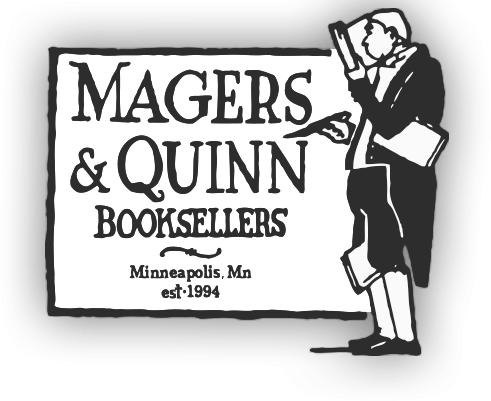

 Sign-In
Sign-In Cart
Cart